Toronto and Region Conservation Authority (TRCA) has two interactive mapping tools. The first interface is for data from 2007 to 2016; the second interface is for data from 2017 onwards.
These interactive mapping tools were created for visualization use only. They are based on raw data.
If you are interested in acquiring the accompanying metadata for correction and interpretation purposes, please contact TRCA.
Using the 2007-2016 Mapping Application
On the left hand side of the screen (see the screen capture below), choose the water quality indicator, the date, and the sample depth you are interested in, and search.
You can change the basemap to show imagery, streets, terrain, topography, etc. by clicking the button with the four squares on the upper right corner. It is also possible to draw on it using the paint palette located in the upper left hand corner.
Select screen capture to view full-sized.
Detection limits change over time as instruments and analyses improve. We have shown how detection limits have changed over the years in the legends.
2017 Onwards: What’s Changed
In 2017, the York-Durham Regional Environmental Lab changed the way they reported their data results.
Calibration curves are used to understand how an instrument responds to an analyte (e.g. total phosphorus, nitrate+nitrite, etc.) to predict the concentration in a sample. Previously, detection limits — calculated numbers below the point of calibration — were reported.
If reports have detection limits, this means data at the detection limit should be considered estimated, since detection limits are often lower than a reporting limit.
In 2017, detection limits were replaced with reporting limits. Reporting limits take into account the actual lowest detectable result for the water quality parameter after any lab adjustments have been made (e.g. dilutions). This is commonly the lowest number on a calibration curve.
TRCA has created a new nearshore mapping interface to account for this change in lab reporting.
Use the mapping tool below to explore the raw data from 2017 onwards. To view instructions for using the new mapping interface, select the information icon (i) on the top right of the interface.
CLICK HERE to open the application in a new browser tab.